Birdcage APP - WorldWideWoodTurners.org
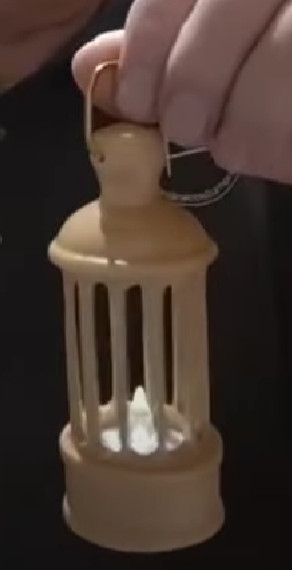 Do you want to turn a birdcage with flutings for the cage, or an ornament with multiple holes around the circumference? This App may help. Go to the bottom of the page to see a video on how Bob Grinstead makes lighted birdcages. Keep reading to use the App to test your concepts.
Do you want to turn a birdcage with flutings for the cage, or an ornament with multiple holes around the circumference? This App may help. Go to the bottom of the page to see a video on how Bob Grinstead makes lighted birdcages. Keep reading to use the App to test your concepts.
To use the App:
- Enter the diameter of the drill (or router bit) you will use for cutting holes (or flutings).
- Enter the radius of the sphere (or cylindar) you will be using.
- Optionally, enter the number of holes (or flutings) you want to cut.
Below, the App will give you an estimate of the relation of holes to wood.
If you do not identify how many holes to drill, the App will determine the maximum number of holes (or flutings) that can be cut without overlapping. If you enter a request to create too many holes (or flutings), the App will adjust to the maximum number of holes (or flutings) that can be cut to prevent overlap.
 Playing with the inputs and graphic below, you can determine if you would like to use a wider or narrower drill, or perhaps fewer holes (or flutings) to get the effect you want on your birdcage or ornament.
Playing with the inputs and graphic below, you can determine if you would like to use a wider or narrower drill, or perhaps fewer holes (or flutings) to get the effect you want on your birdcage or ornament.
Below the graphic sample, you will find an option to print a indexing wheel that will help cut the flutes or drill the holes at the correct spacing.
The sample below can be modified. The default/sample display shows:
- 3/8" diameter router bit used to cut
- 12 flutes on a cylinder with a
- 1 1/4" diameter. (3/4" radius)
Specify your test values:
- (to outer edge)
Corresponding Index Wheel
To see how to make a lighted birdcage, watch this demo by Bob Grinsted, and let this app help you determine how you will cut the flutes.