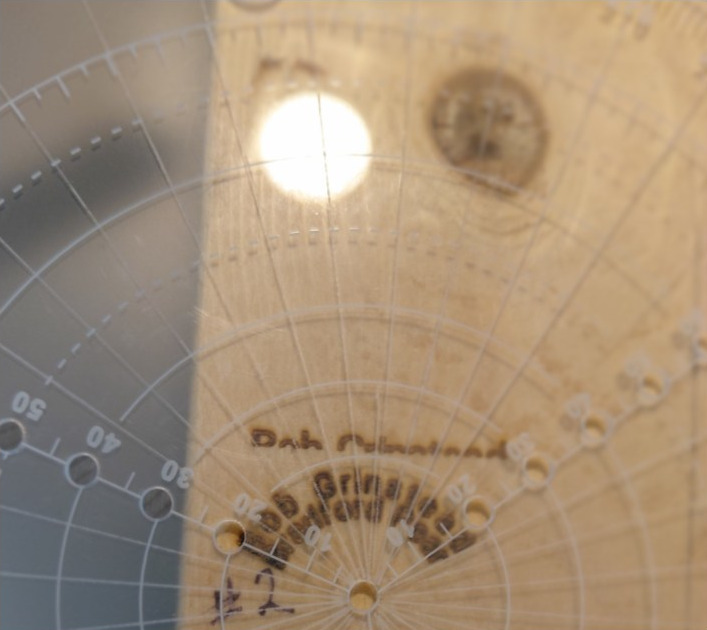2026 – Happy New Year
In 2019, Capt. Eddie Castelin had an idea: An international woodturning club with no dues, no advertisement, and one agenda: share our love for woodturning with anyone who wants to join. Since then, our club has grown to become truly worldwide, with members from as far as New Zealand, to Europe, England, Asia, and the Americas.
Weekly meetings via Zoom bring artwork, tips and tricks, hundreds of years worth of combined knowledge and experience, and world class turning demonstrations right into your home, free of charge.
We do this because we are passionate about woodturning. We do this because we love to share our art. We do this because one man had an idea: a place where a bunch of friends could “sit on the tailgate” and share their passion.
Here’s to 2026 and the World Wide Woodturners Club!