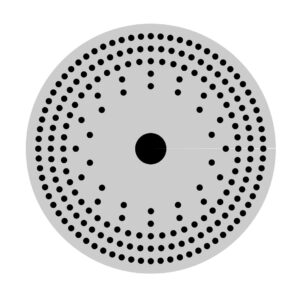
On 02/17/2021, Gary Blankenbiller offered us the opportunity to get some SVG files to create indexing wheels on our CNC machines. If you own a CNC machine, probably, you recognize the significance of the SVG files and that they must be processed to use with your CNC machine. However, along with the SVG files, Gary offers some general clarification on how to use the files to adjust and use them with your CNC machine. The following are his notes. The files are attached at the bottom of the page.
Gary, Thank you for your time and effort to provide us with these SVG files for the indexing wheels.
Indexing Wheel SVG Files
by Gary Blankenbiller
Four files/options are provided. All are .svg files created using Inkscape with an outer diameter of 10”. They are 2D with no thickness. This will allow you to use your own CAM program to define the thickness of material you will be cutting. I personally use ESTLCAM (estlcam.com) to generate my gcode.
While I have not done it, the files should be able to be imported into a slicer and expanded in the z direction for the thickness you want for 3D printing.
Two files have center holes 1” diameter and 2 have center holes 1.25”. Two have indexing holes ¼” and 2 have indexing holes 1/8” diameter.
All 4 have 5 rings of holes:
- 72 holes giving 5° between holes
- 60 holes giving 6° between holes
- 48 holes giving 7.5° between holes
- 16 holes giving 22.5° between holes
- 14 holes giving 25.7° between holes
10” outer diameter, 1” center hole, 1/8” indexing holes
10” outer diameter, 1” center hole, 1/4” indexing holes
10” outer diameter, 1-1/4” center hole, 1/8” indexing holes
10” outer diameter, 1-1/4” center hole, 1/4” indexing holes
A copy of this information can be found in THIS FILE.
If you need additional assistance adjusting the file to process with your CNC, Gary has offered to allow us to assist you to connect with him. He will be happy to talk with you, to assist you using his file. Contact the webmaster and he will help you with contacting Gary.
Note: The attached versions of the files are great. However, when displayed, users of Carbide Create will find the files generate strange extraneous lines. These are errors due to the limitations of SVG processing in the program Carbide Create, not the file. I will be adding alternate versions of the files that will work in Carbide Create in the next day or so.
